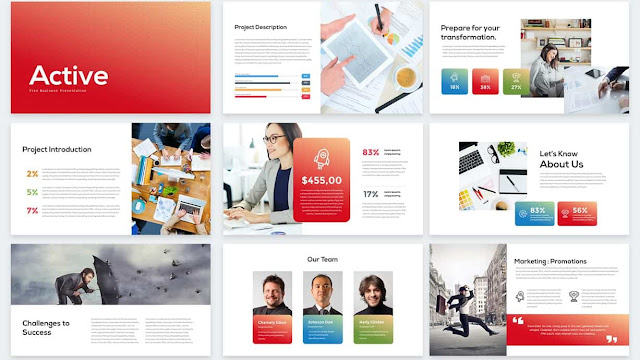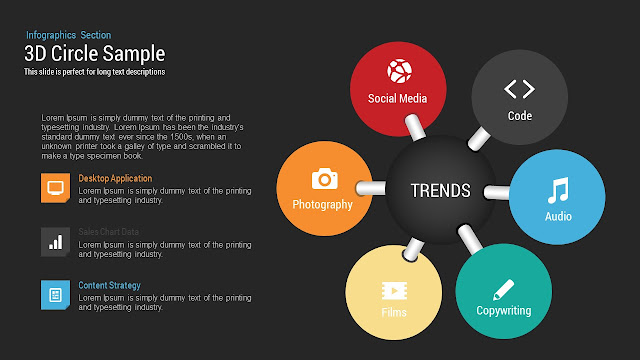Pie & Donut Chart PowerPoint Templates To Download

Our Pie & Donut Chart PowerPoint templates are specifically designed for those who love to share the data or information in the form of circular diagrams. Pie & Donut charts are excellent templates to showcase percentage or numerical data. Our fantastic range of Pie & Donut Chart PowerPoint Templates has an eye-catching colour palette, elegant layout & infographic icons that will definitely help you to make an outstanding presentation. Pie Chart With Social Media Market Share PowerPoint & Keynote Template A pie chart with social media PowerPoint is used to display statistical data for planning & functioning of a business or organization. Also, it is useful to show marketing plans & strategies, sales & revenue etc. Moreover, user can do the changes in the templates according to their need. Business Opportunity PowerPoint Pie-Chart Template Basically, it is used to create a graphical demonstration of statistical data. It has an infographic icon & a c