Free Keynote Templates to Make an Outstanding Presentation
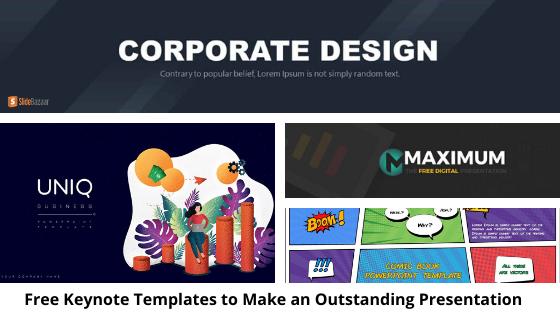
While making a Keynote presentation, all you need is the latest idea to prepare a unique slide design for professional or unprofessional slides. Well, SlideBazaar offers you a complete collection of Free Keynote Templates to make presentations that can help make new presentations slides design. It can be used to create attractive business-related presentations slides. SlideBazaar also gives a range of templates with a range of colors, and different layout options for various presentations. With the help of templates, you can easily create a wonderful slide design and can impress your audience by editing your text, pictures, and themes layout. While preparing a presentation, good creative skills matters, and a well-chosen template adds to ease the efforts. Some of the Keynote templates that can be used for making a perfect presentation are as follows: 1. Six Sigma 6s Diagram PowerPoint Template This template design contains a gear shape diagram. Six Sigma...


